Evaluation Board Keil MCBSTR7
The Keil MCBSTR7 Evaluation Board introduces you to the STMicroelectronics STR710 ARM family and allows you to create and test working programs for this advanced architecture.
Detailed Description
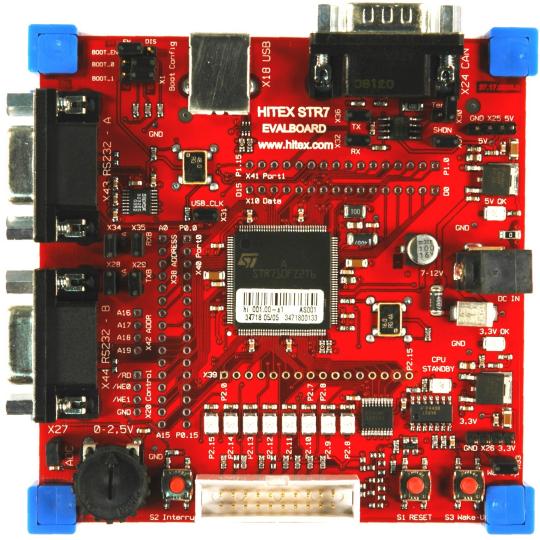
The Keil MCBSTR7 Evaluation Board connects to your PC using the serial port (for Flash download) or the JTAG interface (for program debug using the Keil ULINK USB-JTAG Adapter and the µVision IDE and Debugger).
Serial and CAN interfaces, eight LEDs, and analog input (via potentiometer) make this board a great starting point for your next ARM project.
The MCBSTR7 Evaluation Board ships with the STR710FZ2.
This device is a superset of several other device variants of the STR71x microcontroller series. The MCBSTR7 Board contains all the hardware components required in a single-chip STR7 system.
Features
The connectors on the MCBSTR7 evaluation board provide easy access to many of the STR71xF's on-chip peripherals.
- Dual Serial Ports
Standard DB9 connectors are on the MCBSTR7 board for both STR71xF's built-in UART interfaces. Your application may use either or both of these full duplex, serial ports.
- CAN Port
A standard DB9 connector is on the MCBSTR7 board for applications with CAN communications.
- USB Port
A standard USB connector is on the MCBSTR7 board for applications with USB communications.
- Analog Voltage Control for ADC Input
An adjustable analog voltage source is on the MCBSTR7 board for testing the Analog to Digital output feature of the STR71xF. A configuration jumper enables and disables this feature.
- JTAG Download and Debug
A JTAG interface is on the MCBSTR7 board and, coupled with the ULINK USB-JTAG adapter, allows flash programming. The on-chip debug interface can perform real-time in-circuit emulation of the STR71xF device. For fast PC communication, use your PC's USB port.