José M Miguel
EDN
Testing audio-noise-reduction circuits, PLLs (phase-locked loops), and audio-frequency filters may require a noisy sine wave, one that is summed with white noise. Using a typical computer sound card, free software, and an external amplifier circuit, you can create a noisy sine wave.
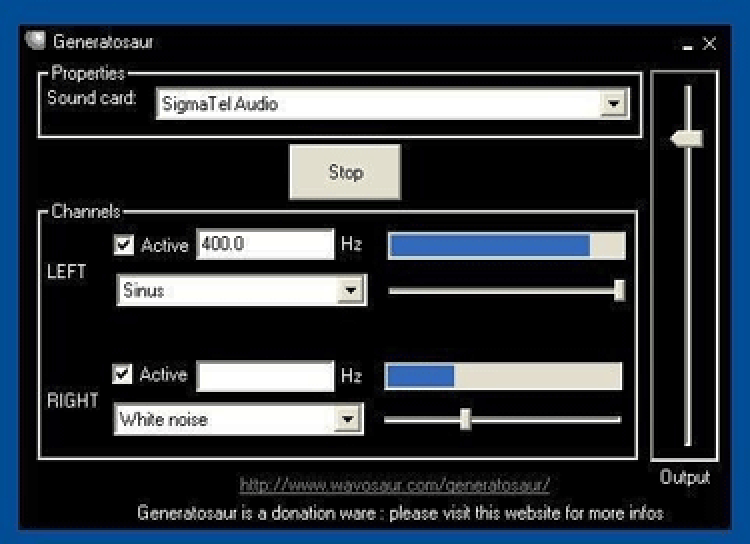 |
||
| Figure 1. | The Generatosaur's user interface is a dialogue-box-style control panel. | |
Free Generatosaur software from Wavosaur [1] turns your sound card into a low-frequency wave generator. It lets you independently choose amplitude, frequency, and waveform for the left and the right channels. The Generatosaur’s user interface is a dialogue-box-style control panel (see Figure 1). If you select a sine wave for the left channel and a white noise for the right channel, you then need only to use an amplifier to add the signals. Figure 2 shows the complete circuit.
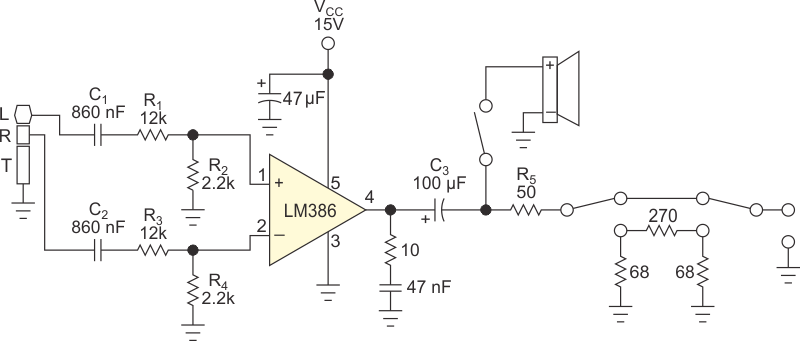 |
||
| Figure 2. | Generatosaur is free software that turns your sound card into a low-frequency wave generator. | |
The differential amplifier employs a LM386 audio power amplifier with a supply voltage of 15 V. The output of the LM386 has a self-centered quiescent voltage that is half the power-supply voltage and that requires a blocking capacitor, C3. Resistor R5 sets the output impedance to 50 Ω.
You need the voltage dividers R1/R2 and R3/R4 because the output-voltage range for a standard sound card is 0 to 2 V. Taking into account that the voltage gain of the LM386 amplifier is internally set to 20 and that its output voltage range is 7 V, you need an attenuation factor, K, of 7/(2×20) in each amplifier input. The circuit also includes a selectable 20-dB attenuator that you can invoke with the two DPDT (double-pole/double-throw) switches.
If you need to hear the generated noisy signal, connect a loudspeaker to the output of IC LM386.
