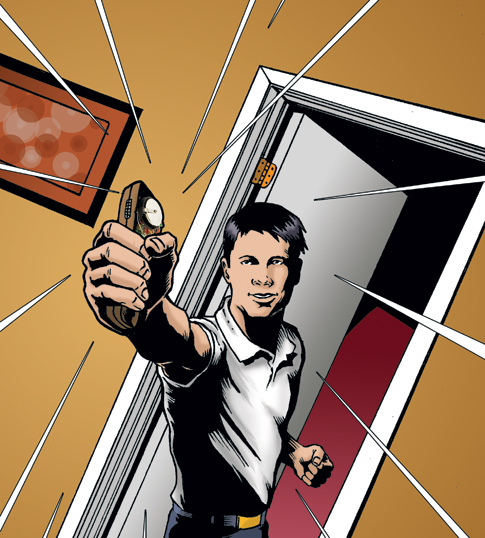Attach a tiny signaling device to things you often misplace, and you'll be able to recover them in a snap.
So you've lost your eyeglass case. Yes, again. Gets frustrating, doesn't it? Stop wasting time searching for stuff -- build a device that emits signals you can see and hear, so you can find what you're looking for instantly. Attach remote-control car receivers to any items you frequently misplace, and put the cars' transmitters in a control box that can activate the receivers' lights and sound signals. Then when one of the items goes missing, press the corresponding button on the box, and you'll have it back in no time. Or at least until the next time you need it.

Parts
(2) ZipZaps micro RC cars with different frequencies (RadioShack #600-0181; $4.87 or salvaged)
(2) 3V rechargeable batteries (SparkFun Electronics #PRT-08818; $4.95)
(2) 24mm coin cell holders (DigiKey #BH2430T-C-ND; $0.95)
(1) Yellow SPST switch (DigiKey #401-1984-ND; $0.99)
(1) Red SPST switch (DigiKey #401-1985-ND; $0.99)
(1) SPST pushbutton (RadioShack #275-617; $2.69)
Optional
(1) Container (we used RadioShack #270-1803; $3.69)
And if you want sound
(2) Atmel ATtiny13 microcontroller (SparkFun Electronics #COM-00211; $1.94)
(2) CEM-1201 1.5V buzzer (DigiKey #102-1152-ND; $0.63)
(2) 2N3906 PNP transistor (DigiKey #2N3906FS-ND; $0.11)
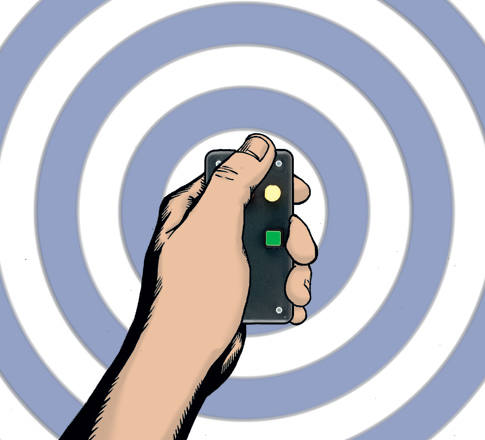
Steps
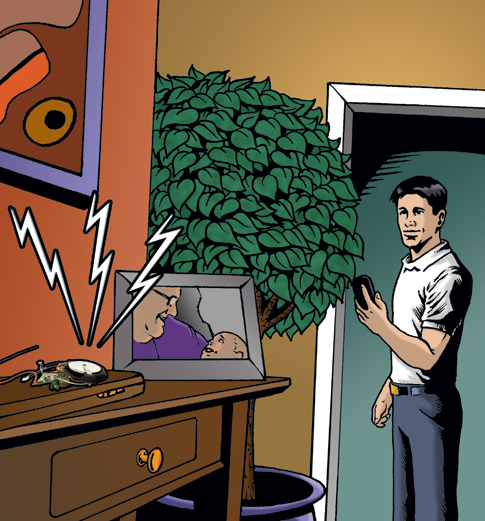
1. Make sure that you have two ZipZaps with different frequencies: 27 and 49 MHz. The 27MHz model will have a yellow antenna and the 49MHz one will have a red antenna. Download the schematic for the circuit.
2. Remove the receivers from each of the cars. Snap the car's body off the chassis and remove the several screws holding the receiver, motors, LEDs, battery, and recharging prongs in place.
3. Discard the motors and gears. Replace the battery and recharging prongs with a 24mm coin cell holder. Insert a fully charged 3V battery into the holder.
4. Slip the receiver, battery holder, and LEDs into a suitable container. Route the antenna outside of your chosen container. The receivers are now ready.
4a. In order to add an optional sound element to the receivers, remove one of the LEDs from each receiver, assemble the optional beeper circuit, and solder the former LED wires to the beeper circuit. Here's the code for the beeper (it's written in BASCOM-AVR BASIC):
'Beep a buzzer w/ATtiny13
Config PORTB = Output
PORTB = 0
Do
Sound PORTB.0 , 60000 , 5000
Loop
End
5. Remove each transmitter from the ZipZaps controller. Leave the antennas attached to each transmitter.
6. Replace each forward joystick with one of the SPST switches. Connect the yellow SPST switch to the 27MHz transmitter and connect the red SPST switch to the 49MHz transmitter.
7. You can save space by connecting both transmitters to a single 4-AAA battery pack salvaged from one of the ZipZaps controllers.
8. Connect the SPST pushbutton to the on/off switch of both transmitters.
9. Install the two transmitters, antennas, and battery pack inside your container. Mount the yellow and red SPST switches and the SPST pushbutton on the exterior of your container.
10. Attach each receiver to an item that you frequently misplace. Then, when you forget where you left that item, turn on the transmitter, press the correct color-coded switch, and look for the flashing LEDs. In the flash of an instant, your lost item is now found.