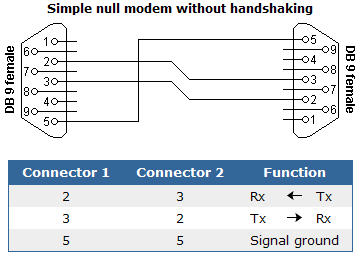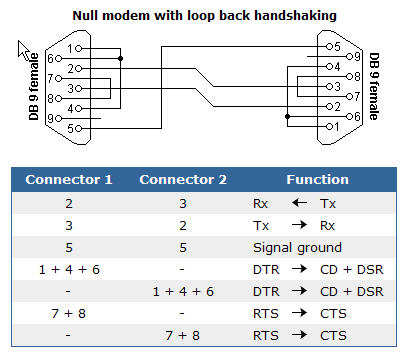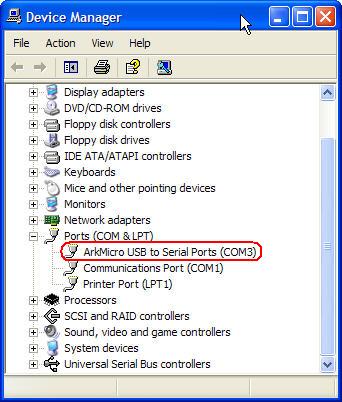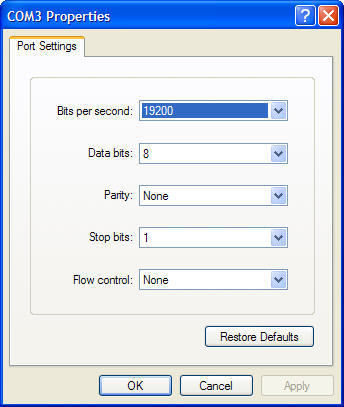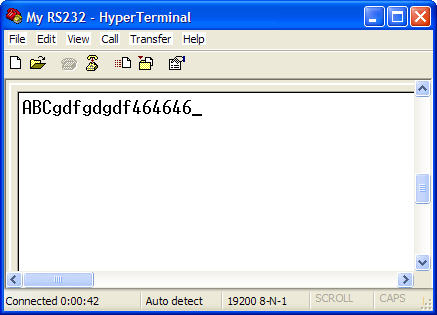Bob Carret
About three years ago,I bought a USB data cable to use with T610 mobile phone.I can’t remember what is model just know it is made in China.But now I have a new model mobile phone and my USB data cable not used at all.So I want to modify it to use with my microcontroller projects that use rs232 communication like a USB to RS232 converter.If you have this cable and want to modify this article may help you.
On the PCB it consist of main IC ARK3116s (I can’t get rich) and PCB PADs for solder like standard RS232 connector pinout show in the figure below.
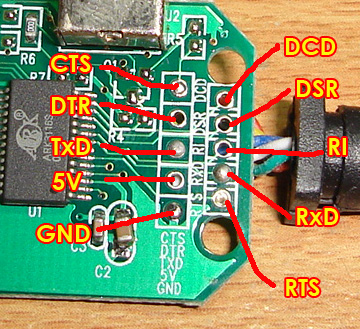
These PCB PADs labeld as CTS, DTR, TxD, GND, RTS, RxD, RI, DSR, DCD and 5 V (this pin is not standard RS232 pinout).The most microcontroller projects that use RS232 communication need a null modem without handshaking cable.This means that only the data lines and signal ground are used and cross connected. All other pins have no connection. An example of such a null modem cable without handshaking can be seen in the figure below.
But a null modem without handshaking cable may not compatible with some software.We can fix this problem by using a null modem with loop back handshaking configuration as show in the figure below.
*DCD some time called CD
When it’s configured as a null modem with loop back handshaking it can be used with the most software that handshaking and no handshaking requires. The photo below is my finished USB to RS232 converter cable that configured as a null modem without handshaking.
With power status LED Without power status LED
Here is the primary test without connecting to microcontroller(loopback test)
- Complete install driver on the included CD-ROM.
- Short RxD to TxD pin.
- Plug the USB to RS232 converter to computer.You will see new COM PORT in Device Manager window here is COM3(right click My Computer ==> Properties==>in Hardware tab click ==> Device Manager ) like the figure below.
4. Launch HyperTerminal
Start»Programs»Accessories»Communications»HyperTerminal.
and set parameter as show in the figure below.
5. Connect to COM3(different for each computer) see in 3.
6. If every thing OK, the text you type will appear in the HyperTerminal window. If you remove the cable and type text, it should not appear in this window.
Now the USB data cable ready to use with microcontroller projects as a USB to RS232 converter. More information about null modem configuration check out this website lammertbies. Next time I will use this USB to RS232 converter in my microcontroller projects especially the very popular such Arduino.